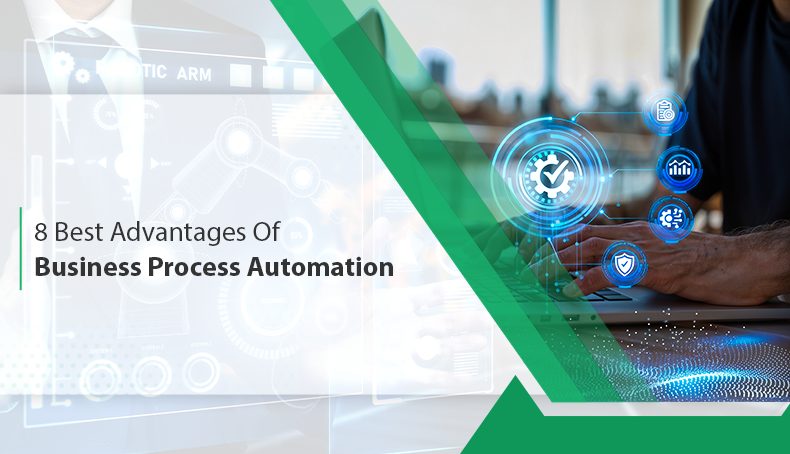Integrating with Dynamics 365 CRM using C# involves leveraging the capabilities of the Dynamics 365 Customer Engagement (CRM) platform within C# applications. This integration allows developers to interact with CRM data, perform operations, and automate business processes.
One essential component for CRM integration is the Sql4CdsConnection, which provides a powerful way to execute SQL-like queries against CRM data. This connection enables developers to retrieve, manipulate, and manage CRM records using SQL syntax, making data retrieval and manipulation more intuitive and efficient.
The Sql4CdsConnection bridges this gap by transforming SQL queries into requests that the online CRM service can understand. This empowers developers to seamlessly retrieve, manipulate, and manage CRM records using familiar SQL syntax. By facilitating this translation process, Sql4CdsConnection not only makes data retrieval and manipulation more intuitive and efficient but also abstracts the intricacies of CRM’s underlying structure. Through this approach, developers can harness the power of SQL-like queries within the context of an online CRM environment.
Advantage:
One significant advantage of utilizing Sql4CdsConnection is that it eliminates the need for utilizing explicit services or APIs for interacting with Dynamics 365 CRM. Instead of relying on a separate set of services, developers can directly compose and execute SQL-like queries. This approach streamlines the integration process, as developers can work with familiar query syntax to interact with CRM data. By bypassing the complexity of managing services or APIs, the Sql4CdsConnection simplifies the development process and allows for more direct and efficient manipulation of CRM records.
Prerequisites:
You need to use the following assemblies in your code. Download the following library through NuGet Package Manager

You will need to provide Client Id and Client Secret for establishing connection in CRM.
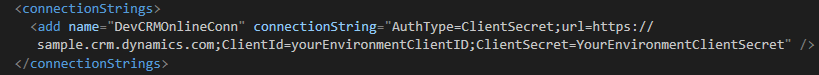
Once Connection has been established, you can perfume CRUD on any entities you may require through the following code in c#.
Code:
Following code is the example for selecting, creating, updating and deleting a record in the contact table in CRM.

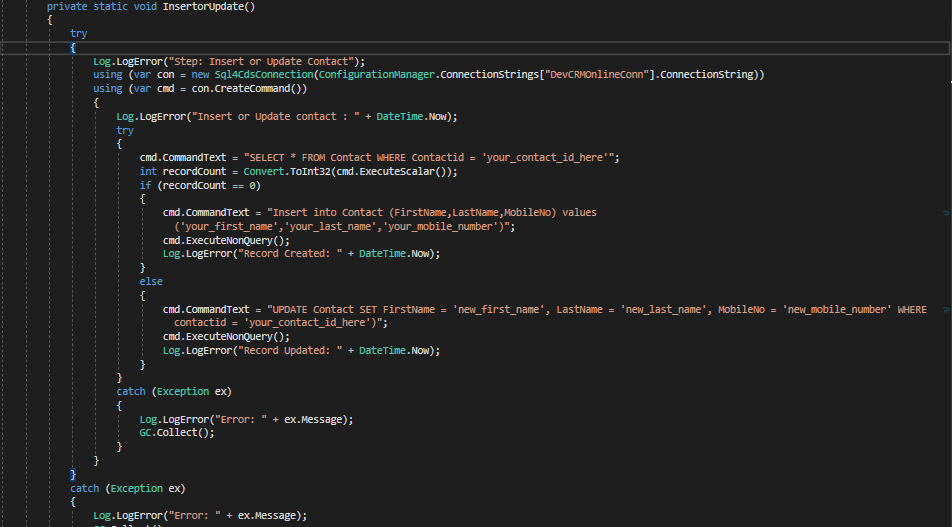
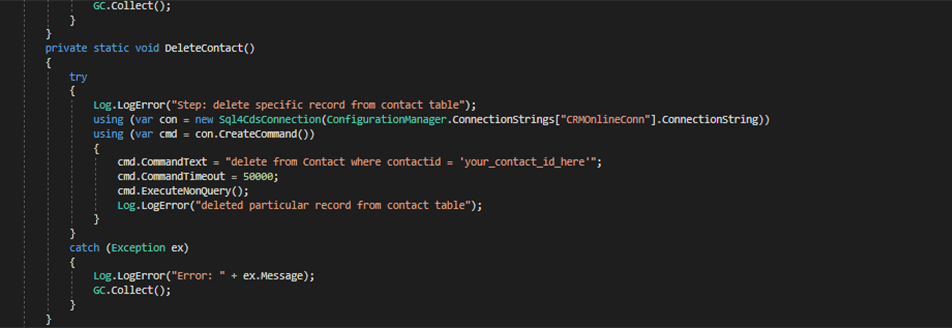
Conclusion:
In conclusion, we’ve delved into the powerful realm of integrating C# applications with Dynamics 365 CRM using the Sql4CdsConnection. As you navigate the process of integrating C# applications with Dynamics 365 CRM, Sql4CdsConnection stands as a valuable tool that simplifies and enhances your capabilities. Its ability to bridge the gap between SQL-like queries and the CRM environment opens up a world of possibilities for developers looking to create efficient, elegant, and powerful solutions. So, dive in, experiment, and harness the potential of Sql4CdsConnection to revolutionize the way you integrate with Dynamics 365 CRM