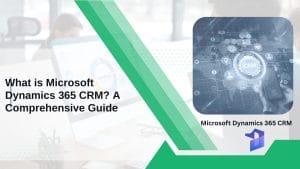In this blog we will address the business process of implementing the Microsoft Dynamics 365 Business Central for Flight Operation Service Company’s Tracker application that they are using to Control the Cash flow.
The Flight Operation Service Company using Airplane Information Management System (AIMS) to perform different operations for their customers when they booked any Chartered Aircraft.
Earlier, this Airplane Information Management System (AIMS) is being implemented with different ERPs like SAP & Oracle. We will explain how MS D365 BC can be helpful for Flight Service Operation Companies.
CHARTERED AIRCRAFT BOOKING FLOW
The Chartered Aircraft booking flow seem to be simple but that include a lot complex procedure. Once the Chartered Aircraft is booked, there come number of prerequisites from take-off till landing.
The steps include are; fuel required for the flight, arranging flight attendants, arranging catering, arranging transportation for flight attendants and other operations. Implementation of these steps include a lot of cash flow from the Flight Operation Service Companies and doing manually can cause mismanagement due to which Companies bear loss because the Companies are paying the vendors for different operations promptly while charging the customers with their service later.
In order to maintained a Controlled Cash Flow for Flight Operation Service Companies, Evincible Solutions implemented and configure AIMS with Microsoft Dynamics 365 Business Central (BC) .
Evincible Solutions objective was to establish correct procedures and practices to allow Flight Operation Service Companies to operate more effectively and efficiently in the new ERP based environment.
AIMS DATA INTEGRATION INTO D365 BUSINESS CENTRAL
Evincible solutions devised a mechanism to read the free text CSV files that Flight Operation Service Company will upload over FTP or copy in a shared folder. In the same regard, Evincible Solutions has developed a CSV file parser application that parsed out the individual flight service records based on the template file shared by Flight Operation Service Company.
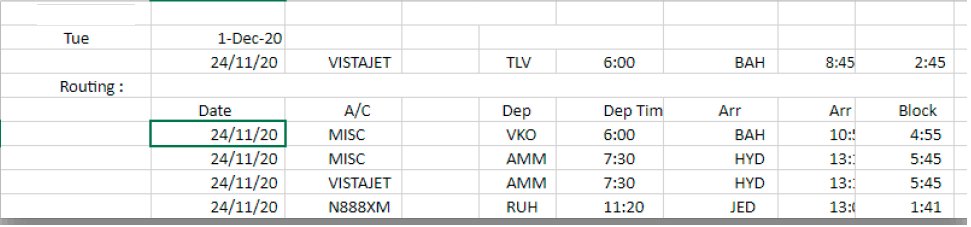
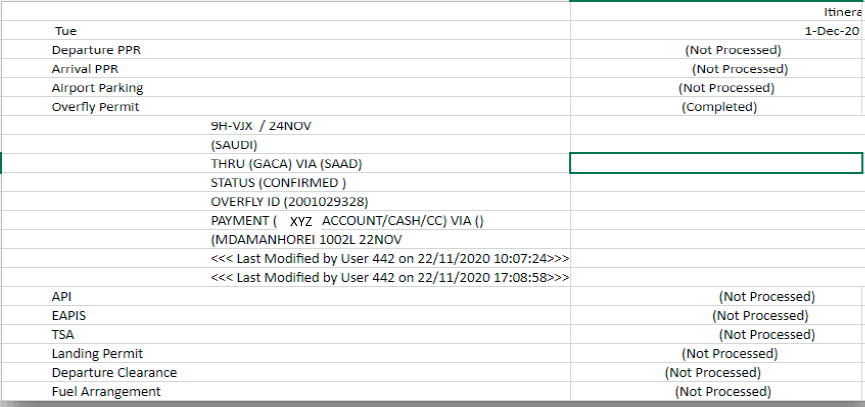
PARSED DATA IN CSV FILE
Below is the illustration of parsed data in CSV file format. The file was parsed and saved in a MS D365 BC’s table then was published to AIMS Data List page as shown below. Please be notified that below screenshot is showing only STATUS “CONFIRMED” but STATUS “CANCLELLED” related data will also be parsed and visible in the MS D365 BC’s list page shown below.

FLIGHTS LIST PAGE IN MS D365 BUSINESS CENTRAL
Evincible Solutions introduced a List page for flights which is a header information being extracted out of each AIMS environment files. Below screenshot is the actual page had been added to Flight Operation Service Company’s MS D365 BC environment.
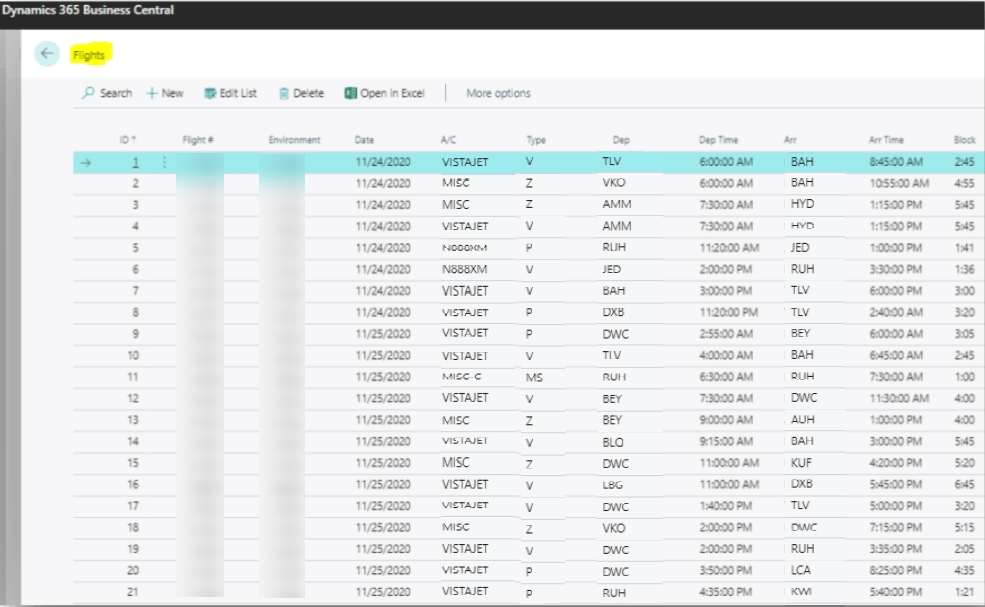
AIMS DATA LIST (PARSED DATA INTERFACE\PAGE IN D365 BUSINESS CENTRAL)
The below illustrated list page is available in MS D365 BC. That will list all the extracted\parsed from Flight Operation Service Company free text CSV files to D365 Business Central. Here users can filter the data on all columns by applying desired filters.
The parsed data will be linked with the tracker’s data uploaded through vendor bills file uploaded by users.
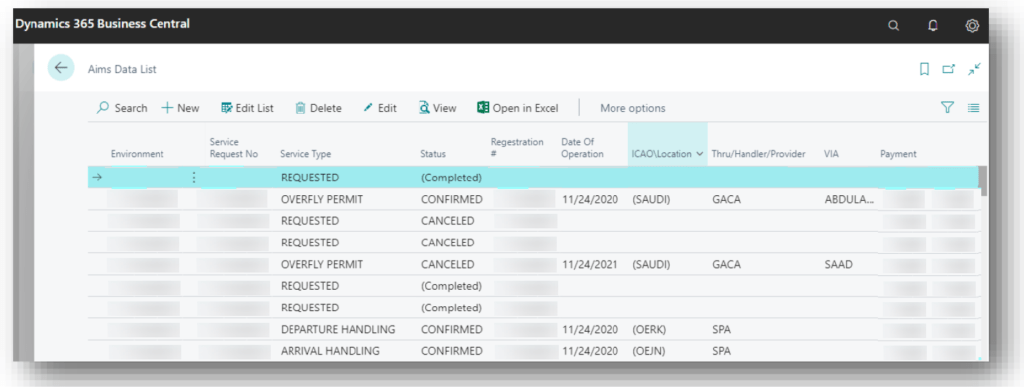
AIMS DATA CARD IN D365 BUSINESS CENTRAL
Evincible solutions introduced the AIMS Data Card page to show the services requested, comments and revisions separately for each record displays on AIMS Data List page. Since these three fields can be of any length and cannot be easily displayed in a grid on AIMS Data List page. Thus, this new page is introduced where user can see all these three in a text-based tools without bothering the look and feel of the AIMS Data List page.
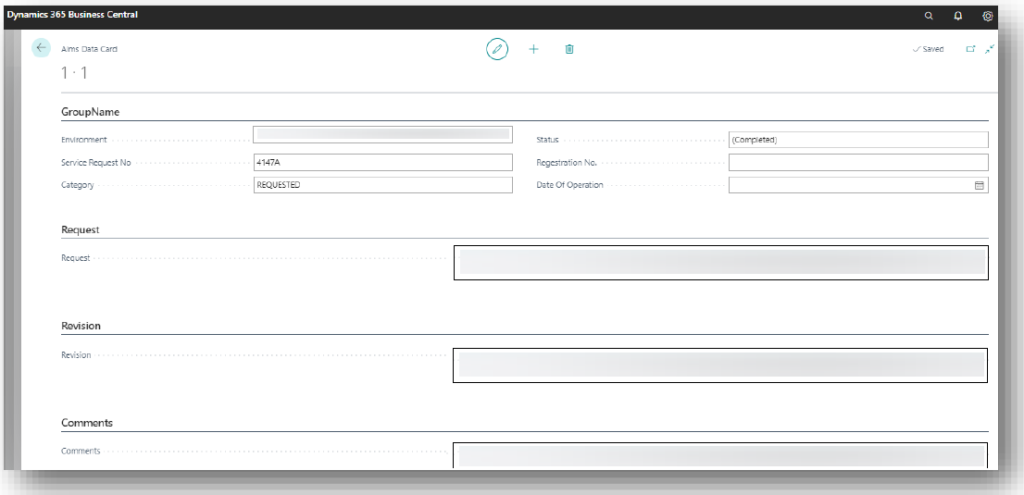
AIMS VENDOR \ CUSTOMER EXCEPTIONS DURING UPLOAD
The mechanism of parsing AIMS data to MS D365 BC also maintain the exceptions for the vendors and customers. If there is any customer or vendor found that is not existing in MS D365 BC then these will be added to the Missing Vendor\Customer List Page in MS D365 BC.
WHEN THE DATA PARSING WILL TAKE PLACE?
Evincible Solutions scheduled the Data Parsing as per Flight Operation Service Company’s business needs. There will be separate folders on server to copy files related to each environment in AIMS. Each environment folder will contain one folder inside it namely Parsed Successfully. The parsing application will move (by adding date + time at the end of file name) the successfully parsed files to this folder, to maintain what has been written to MS D365 BC and to avoid reading the already parsed files.
AIMS MISSING VENDORS IN D365 BUSINESS CENTRAL
The search name field on vendor’s card in MS D365 BC supposed to have the vendor id of AIMS. During files parsing the value in THUR, HANLDER or PROVIDER section of source file will be matched with the search name field of D365BC vendor if it not matched then the whole record will be added to AIMS Missing Vendors list page instead of AIMS Data List page. This page will contain the same information which is available on the AIMS Data List page.
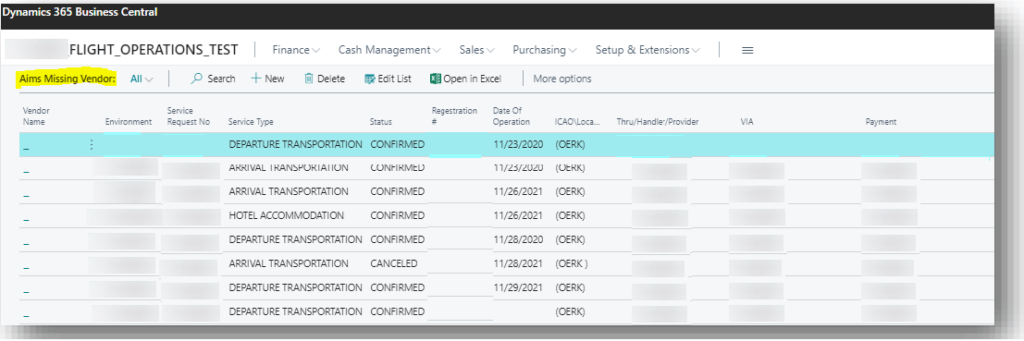
SIMPLE PROCESS FLOW
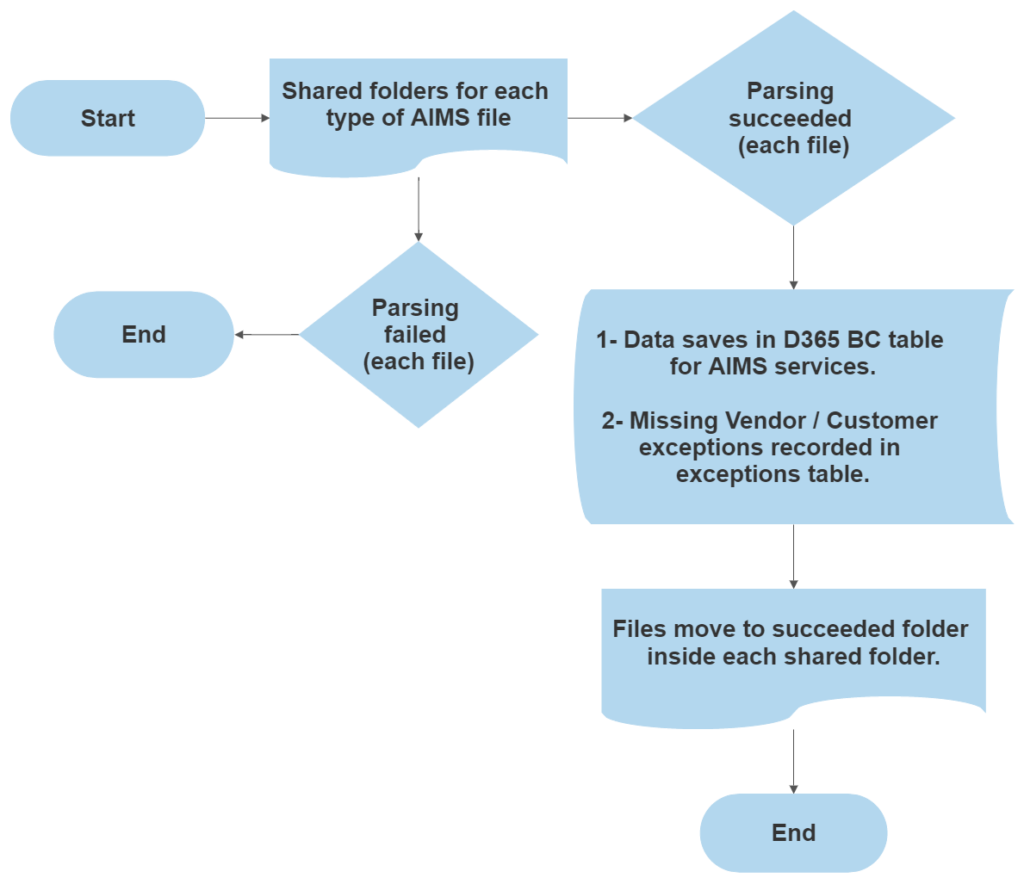
ATTACHMENTS TO AIMS DATA LIST SERVICE\RECORD
vincible Solutions developed functionality in MS D365 BC to attach the files to a particular AIMS Data List record in D365 Business central.
Flight Operation Service IT structured File name for AIMS Attachments
Below is the file name structure that will be followed to bring the file from the FTP site. Once file is found based on structure then it will be attached to respective service record in MS D365 Business Central on AIMS Data List page.

FIND OUT WHAT DYNAMICS 365 BUSINESS CENTRAL CAN DELIVER FOR YOUR COMPANY
 Evincible Solutions (EVS) understands the need for organizations. We support businesses across the globe. We can help your company understand how Microsoft Dynamics 365 Business Central can work and suggest improvements that D365 BC can make in your day-to-day business functions.
Evincible Solutions (EVS) understands the need for organizations. We support businesses across the globe. We can help your company understand how Microsoft Dynamics 365 Business Central can work and suggest improvements that D365 BC can make in your day-to-day business functions.
Get a consultation with one of our expert today to gain more information of what Microsoft Dynamics 365 Business Central can do and how it will be beneficial for your company. Book your Consultation