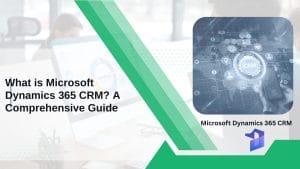Circumnavigating the complex global supply chain can feel like navigating a maze blindly. Power BI dashboard software solutions can transform raw data into actionable insights, driving business growth. Most supply chain business front-runners plan to train their teams with advanced analytics. So, even if you make decisions based on your gut feeling today, you will lag behind the competition. Constant supply chain disruption and rising customer expectations can leave businesses struggling to run an efficient business operation. We have created a list of the best Power Bl practices for supply chain management that can act as your compass in identifying bottlenecks and achieving peak performance with optimized inventory.
What is a Supply Chain Dashboard?
A supply chain dashboard is a visual tool. It can consolidate data from numerous sources into a single UI. Furthermore, it will provide real-time visibility into key metrics, enabling stakeholders to track performance and identify trends in the supply chain. By utilizing a supply chain KPI dashboard in Power BI, businesses can effectively track critical performance indicators, including order fulfillment rates, inventory levels, and delivery times. The Power BI stock dashboard empowers decision-makers to act quickly based on real-time information, enhancing operational efficiency.
Supply Chain Challenges
The global supply chain landscape is marked by numerous challenges, including disruptions from geopolitical events, shifting consumer demands, and intensified competition. Businesses must navigate these difficulties while ensuring timely deliveries and maintaining cost-effectiveness. Hence, Data plays a key role in overcoming these challenges, permitting enterprises to make informed decisions. Cost-effective supply chain discernibility is essential for businesses to monitor their operations with a swift response to changes. By leveraging data analytics, companies can enhance their supply chain performance and gain actionable insights that drive profitability.
Benefits of Using Power BI Dashboard Software Solution
Improved Decision-Making
Access to real-time data improves decision-making abilities. Procurement dashboard Power BI solutions enable managers to quickly evaluate data drifts, allowing them to make informed choices that significantly impact operations.
Enhanced Visibility
Power BI executive dashboard software provides end-to-end visibility across the entire supply chain. This transparency enables organizations to maintain a close eye on every operation, from procurement to delivery.
Better Inventory Management
With accurate data, businesses can optimize their production planning and inventory management processes. This confirms that resources are allocated efficiently and stock levels are suitably upheld.
Improve Efficiency
Timely deliveries are critical for customer satisfaction. Supply chain dashboards enable organizations to track delivery performance in real-time, allowing them to address delays proactively.
Risk Management
Power BI shipping dashboard plays a vital role in risk management by delivering insights into potential disturbances. Hence, businesses can identify vulnerabilities and develop contingency plans.
Classify Bottlenecks with Real-Time Data
Power BI for Supply Chain Dashboards enables businesses to pinpoint bottlenecks in their supply chains quickly. By analyzing performance metrics, companies can take corrective actions before issues escalate.
Cost Reduction
Organizations can significantly reduce operational costs by optimizing their supply chain processes through enhanced visibility. Thus, they can recognize ineptitudes and move towards more rationalized operations.
Why are Power BI Dashboards Demanding?
Power BI tools, such as Qlik and Tableau, are market leaders. Furthermore, Power BI is a leading self-service BI tool even among these powerful, innovative business platforms. Understanding visually displayed things better for retention, making the data easier to grasp. Even with generative AI, analytics results are still presented in graphs and visuals. Therefore, let’s discuss Power BI dashboard design best practices and become familiar with them, as stakeholders across all functions will need to use them. You can create a dashboard in Power BI to present graphs, report areas, and some of the features.
Top 5 Power BI Dashboard Best Practices for Supply Chain:
These five best practices to make dashboards cover the essentials of the main types of BI dashboards, including Power BI dashboard design best practices, namely:
- Operational Dashboards: To understand daily operations (usually time-sensitive).
- Strategic Dashboards: These are for executives’ use with KPIs for the businesses.
- Analytical Dashboards: To investigate historical data, classify trends, forecast outcomes, and compare variables.
Leverage Drill-Through and Drill-Down:
Implementing Drill-Through and Drill-Down capabilities will allow consumers to investigate data more deeply. Therefore, this will enable granular analysis of specific problems, expose root causes, and facilitate data-driven decision-making.
Rank Key Performance Indicators (KPIs):
Consumers must focus on supply chain efficiency metrics, such as timely delivery rate, inventory turnover, and average freight cost. Thus, these KPIs should be conspicuously displayed and effortlessly understandable to decision-makers.
Design for Clarity:
Evade encumbering the dashboard with too many visuals. Focus on clear and brief data presentations, using a reliable color scheme to highlight trends and areas for improvement.
Easy Mobile Accessibility:
Optimize the mobile device inventory dashboard in Power BI to allow stakeholders to check supply chain operations. This ensures that critical information is readily accessible to decision-makers, irrespective of their location.
Apply Interactive Visualizations:
Implement slicers and filters to permit users to drill down into data by product type, region, or supplier. This empowers users to identify specific areas of concern and categorize the root causes of inadequacies.
Conclusion
The key to making the best Power BI dashboard revolves around the user’s needs. If you need to know more about the key Components of a good dashboard, you can learn more about Power BI dashboard design best practices here. The rapidly evolving digital landscape encompasses vast amounts of data that can provide valuable insights with the right tools. Furthermore, these insights can inform the foundation of your business, enabling informed decision-making. Hence, Power BI dashboards can benefit businesses across all sectors of the economy, from sales and marketing to HR. Therefore, these dashboards can help you understand product performance, tailor marketing campaigns, and analyze customer engagement. To become a data-driven organization, utilize Power BI dashboards to harness the full potential of your data for business growth.